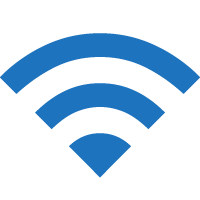Wifi.icelandairwifi.com or icelandair.viasat.com is the portal to connect to Icelandair Wi-Fi. Learn about Icelandair Inflight Wi-Fi and its pricing to stay connected in the air.
On Boeing 757 / 767:
On Boeing 737 MAX:
How To Connect To Icelandair Wi-Fi?
- Turn on Airplane Mode and connect to the “Icelandair Internet Access” Wi-Fi network.
- Open a browser and type wifi.icelandairwifi.com or icelandair.viasat.com in the address bar.
- Select a plan, and you will be connected to the Icelandair Wi-Fi.
Wi-Fi prices
On Boeing 737 MAX, for web browsing, email, and streaming:
- Iceland – Europe: €10
- Iceland – USA/Canada/Israel: €20
On Boeing 757 / 767, for web browsing and email:
- Iceland – Europe: €6
- Iceland – USA/Canada/Israel: €12
Inflight Wi-Fi is not available on domestic flights and flights to Greenland due to the type of aircraft serving these destinations.
WiFi Coverage
Wi-Fi is available on its fleet of Boeing 737 MAX, 757, and 767 aircraft from gate to gate.
- Economy passengers can purchase Wi-Fi access on a single device for a small fee.
- Saga Premium and Saga Premium Flex passengers receive complimentary Wi-Fi access for two devices.
- Icelandair Saga Gold members receive complimentary Wi-Fi access for two devices.
- Frequent flyer program and Icelandair Saga Club members have the option to pay for Wi-Fi using Saga Points.
Frequently Asked Questions
Which aircraft have Wi-Fi coverage?
All Boeing 737 MAX, 757, and 767 aircraft have Wi-Fi coverage.
Who gets complimentary Wi-Fi access?
Saga Premium, Saga Premium Flex, and Icelandair Saga Gold passengers get complimentary Wi-Fi access for two devices.
How can I purchase Wi-Fi?
Economy class passengers can purchase Wi-Fi access for one device and Icelandair Saga Club members can pay for Wi-Fi using their Saga Points.