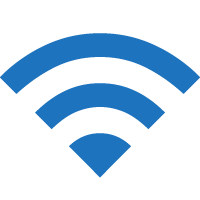SpiritWifi.com is the portal to connect to Spirit Airlines Wi-Fi. Learn about Spirit Airlines Inflight Wi-Fi and its pricing to stay connected in the air.
How To Connect To Spirit Airlines Wi-Fi?
- Turn on Airplane Mode and connect to the “Spirit_WiFi” Wi-Fi network.
- Open a browser and type Spiritwifi.com in the address bar.
- Select a plan and you will be connected to Spirit Airlines Wi-Fi.
Pricing
- Browsing
- USD 3.99: Suitable for web browsing, email, chat, and social media.
- Streaming
- USD 6.99: Suitable for streaming, web browsing, email, chat, and social media with a speed 20 times faster than the browsing package.
Pricing changes with the duration of your flight.
Spirit Wi-Fi coverage
The availability of Wi-Fi depends on the following two things.
- Route of flight
- Wi-Fi is available nearly everywhere Spirit Airlines offer flying service.
- Wi-Fi is unavailable in the Caribbean Islands, and flights to and from certain destinations in Central and South America.
- Flight or Aircraft
- Wi-Fi is available on Airbus A320 and A321 aircraft.
- Wi-Fi is not available on A319s and some planes.
Frequently Asked Questions
Why can’t I purchase a single Wi-Fi plan that works across multiple devices?
For the time being, you must purchase a plan for each device you want to use throughout the journey. We will propose a plan to facilitate switching between devices in the future.
If I purchase a Browsing plan, can I upgrade it to a Streaming plan during the flight?
Yes, you can upgrade while simply paying the difference in plans. If you’re flying on an aircraft that doesn’t immediately allow you to change your plan, purchase a Streaming plan and request a refund for the Browsing plan you purchased.
What speeds can I expect from the Wi-Fi plans?
Expect 7-10 Mbps with the Streaming package and lesser speeds with the Browsing option. The Streaming plan enables video resolutions of up to 720p, while the Browsing plan supports resolutions of up to 240p. Streaming is accessible for guests who want to watch movies or play games, while browsing is for checking emails, browsing the Web, and staying in contact with friends and family.
Can I use the voucher on a different flight if I pre-purchase a Wi-Fi package and then change my travel plans?
Yes, the voucher codes are valid for a year and may be redeemed on any flight. If your plans change, use the voucher code for the new flight or seek a refund if you won’t go within that period.
Why does my receipt show I purchased Wi-Fi from a company called Thales?
Spirit has collaborated with Thales Group to provide our Wi-Fi service. Thales is the merchant of record for all Wi-Fi sales on Spirit flights, and they receive payment. Their names will appear on your purchase receipt and your credit card statement.
For further support and more details on Wi-Fi Services, you can contact Spirit Airlines Customer Service Support.
*Restrictions may apply. Offers are subject to change. Please refer to the Spirit Airlines website for the Terms of User and Privacy Policy.