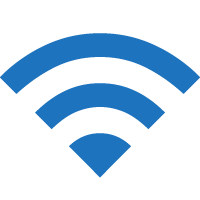NorwegianWiFi.com is the portal to connect to Norwegian Air Shuttle Wi-Fi. Learn about Norwegian Inflight Wi-Fi and its pricing to stay connected in the air.
How To Connect To Norwegian Inflight Wi-Fi?
- Turn on Flight Mode and connect to the “Norwegian Internet Access” Wi-Fi network.
- Open a browser and type norwegianwifi.com in the address bar.
- Select a plan, and you will be connected to the Norwegian Flight Wi-Fi.
Wi-Fi Plans and Pricing
Gate-to-Gate Wi-Fi is accessible to all Norwegian clients on the whole Wi-Fi-enabled fleet.
There are three service levels for Norwegian Wi-Fi, which are available for short and long-haul flights. The cost of Wi-Fi varies depending on the plane and the length of the travel.
Surf
- 15 minutes of free Wi-Fi
- Limited internet speed
- Best for surfing, email, and messaging apps
Stream Limited
- Offers premium quality internet speed
- 30 or 60 minutes during the flight
- The time of use offered is dependent upon the length of your flight
- Best for streaming, social media, and surfing.
Stream Unlimited
- Premium quality internet speed for the duration of your flight
- Best for streaming, social media, and surfing.
Norwegian Air Shuttle Wi-Fi Paid Plans
You can purchase paid packages directly with a credit card or by purchasing a coupon from the staff. After that, the WiFi package can be activated with the voucher code. When picking the Wi-Fi plan, customers can choose their favorite currency.
Wi-Fi Coverage
Norwegian Airways offers its customers in-flight Wi-Fi on several of its flights. The wi-fi-equipped flights are:
- Boeing 737-800
- Boeing 787-9
Flight Details via Wi-Fi
Using Norwegian Wi-Fi, you can access the portal’s real-time flight information. You may check the plane’s direction, speed, and altitude using a web browser. Additionally, a map of the site and the estimated time of departure are provided.
Frequently Asked Questions
Can I use Norwegian Air Shuttle Wi-Fi for Free?
Norwegian Air Shuttle provides free and paid wi-fi. You can try Wi-Fi free of charge for a short time, but after that, you need to pay for further data. Also, the free wi-fi only allows certain features like checking emails and sending text messages. You will need to purchase the data for streaming and surfing the web.
Can I use Streaming Services like Netflix on Norwegian Air Shuttle’s free Wi-Fi?
Yes. With Norwegian wi-fi, you can utilize streaming services like Netflix, Spotify, YouTube, and others. You also get a video-on-demand service. Norwegian Air Shuttle free Wi-Fi package is ineffective for streaming movies; however, you can watch video content by purchasing either the Streaming Limited or Streaming Unlimited subscription.
What Devices are Compatible with Norwegian Air Shuttle WiFi?
Every Wi-Fi-enabled device is compatible with Norwegian inflight Wi-Fi. A computer, tablet, or cellular phone, for instance.
Who is the Wi-Fi service provider for Norwegian Air Shuttle?
Collins Aerospace provides the Norwegian Air Shuttle ASA’s broadband connection. However, the name “ARINC Incorporated” will appear on customers’ receipts.
Can I use Wi-Fi during the entire flight?
Yes. However, Wi-Fi is not available during take-off and landing. Additionally, coverage voids could exist while cruising.
Restrictions may apply. Offers are subject to change. Please refer to the Norwegian Air Shuttle website for the Terms of User and Privacy Policy.