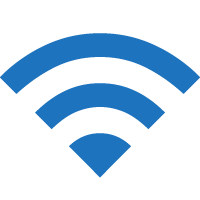Portal.inflight.onair.aero is the portal to connect to Emirates Wi-Fi. Learn about Emirates Onboard Wi-Fi and its pricing to stay connected in the air.
Visit Portal.inflight.onair.aero
How To Connect To Emirates Wi-Fi?
- Turn on Airplane Mode and connect to the “OnAir” Wi-Fi network.
- Open a browser and type Portal.inflight.onair.aero in the address bar.
- Select a plan and you will be connected to Emirates Wi-Fi.
Wifi Plans and Pricing
Unlimited chat.
- Connect to all your preferred texting applications for the entire flight
- USD 2.99 – USD 5.99, based on the flight length
- Chat with Emirates text-only service via WhatsApp, iMessage, Facebook Messenger, WeChat, Line, or Viber.
Wifi internet for the complete flight
- USD 9.99- USD 19.99, based on the length of the flight.
Easy connect – offered in specific regions
- USD 9.99 for 30 minutes with no data limit.
Emirates Skywards members
Emirates Skywards members can enjoy free wifi services.
Free unlimited chat
As an Emirates Skywards Blue member flying in Business Class or an Emirates Skywards Gold member flying in Economy Class, you can use WhatsApp, Messenger, and other texting services for free.
Free wifi internet for the whole flight
As an Emirates Skywards Blue member flying First Class or an Emirates Skywards Gold or Silver member flying Business Class or First Class, you can use free wifi during your journey. If you are an Emirates Skywards Platinum member, you can use the free wifi service in every cabin class the entire time you fly.
You must add your Emirates Skywards membership number to your reservation 24 hours before takeoff to access the free wifi services. Enter it online in Manage your booking or on the Emirates App.
Wi-Fi Coverage
Emirates provides wifi service on all of its flights to keep you connected while in the air. Free access, as well as paid options, are provided.
The majority of the Emirates fleet has Wi-Fi. However, the service cannot be assured because technological problems could occur.
How to Purchase Your Emirates WiFi Plan?
The Emirates App, which ought to be accessible to iOS and Android users alike, is necessary to access any of the unique services. After that, you can make your booking using your membership number.
Confirm that it is at least a day before your flight. Otherwise, you might not be able to receive any offers.
If you wish to take advantage of your exclusive service, use the Emirates App to add your Skywards Membership number to your booking one day before your flight
Frequently Asked Questions
Who Is the Wifi Provider for Emirates Airlines?
Emirates employs OnAir as its official WiFi service provider to give passengers on board access to the internet.
Can I Use Emirates WiFi for Zoom and Video Calls?
No, video calling or zoom calls are not supported by Emirates WiFi.
Can I use my Emirates WiFi credit on different flights?
The WiFi plans offered by Emirates are not transferable. If you have connecting flights, you must buy access for the subsequent travel.
Can I utilize my Emirates WiFi allowance on many devices at once?
Yes, purchased WiFi plans are connected to your private information. You might sign in to a different device and carry on your browsing.
Can I use WiFi without the Emirates App?
The Emirates App is not required to use the onboard WiFi.
Restrictions may apply. Offers are subject to change. Please refer to the Emirates website for the Terms of User and Privacy Policy.