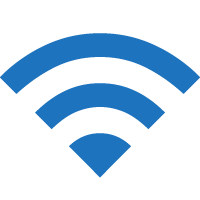AaInflight.com is the portal to connect to American Airlines Wi-Fi. Learn about American Airlines Inflight Wi-Fi and its pricing to stay connected in the air.
How To Connect To American Airlines Wi-Fi?
- Turn on Airplane Mode and connect to the “aainflight.com” Wi-Fi network.
- Open a browser and type aainflight.com in the address bar.
- Select a plan and you will be connected to American Airlines Wi-Fi.
Pricing
Pay as you fly
Faster speeds that support streaming sites & browsing all flight.
Price: $10.00
Free Wi-Fi and Texting
Only for eligible T-Mobile customers.
Pay monthly or annually
Monthly or annual access on domestic Gogo equipped American Airlines flights.
Monthly plan:
- 1-device – $49.95
- 2-device – $59.95
Annual plan:
- 1-device – $599
- 2-device – $699
How to Buy An American Airlines Wi-Fi Subscription?
- Become a member of the AAdvantage® Program by filling out the form at https://www.aa.com/loyalty/enrollment/enroll
- Save your email address and credit card details with a U.S. billing address in your AAdvantage® Account
American Airlines Wi-Fi coverage
American Airlines Wi-Fi is covered by three service providers, including:
- Intelsat
- Panasonic
- Viasat
American Airlines Wi-Fi Service is only accessible on flights inside the United States or between the United States and Canada, Mexico, the Caribbean, or Central America, where network coverage is available.
Customer Service Support
For further support and more details on Wi-Fi Services, you can contact American Airlines Customer Service Support.
Live Chat
Air: Inflight Wi-Fi portal, choose the Contact Us option.
Ground: support.aainflight.com
Phone:
Email:
*Restrictions may apply. Offers are subject to change. Please refer to the American Airlines website for the Terms of User and Privacy Policy.