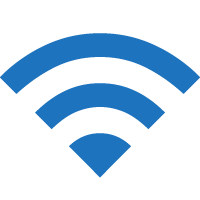Wifi.airnz.com is the portal to connect to Air New Zealand Wi-Fi. Learn about Air New Zealand Inflight Wi-Fi and its pricing to stay connected in the air.
How To Connect To Air New Zealand Wi-Fi?
- Turn on Airplane Mode and connect to the “AirNZ_InflightWiFi” Wi-Fi network.
- Open a browser and type wifi.airnz.com in the address bar.
- Select a plan, and you will be connected to the Air New Zealand Wi-Fi.
Pricing
All passengers have access to free Wi-Fi on all Wi-Fi-equipped aircraft operated by Air New Zealand. You may use Wi-Fi in all your devices, including phones and laptops to access the internet.
Inflight Bandwidth
- The airline limits or blocks some heavy data use services to make the most of its bandwidth. In this manner, everyone on board can have a great online experience.
- All voice calls, even ones made through applications, are currently forbidden in aviation.
- The airline also filters out potentially offensive content.
- Also, you cannot stream full-screen or high-resolution videos.
Which Aircraft Offer Wi-Fi?
23 Air New Zealand airplanes have WiFi right now. These are:
- 5 Boeing 777-300 aircraft
- 6 Boeing 777-200 aircraft
- 1 Boeing 787-9 aircraft
- 11 A320neo and A321neo aircrafts
WiFi is offered on all short-haul and long-haul routes flown by these aircraft, except for flights between Auckland and Buenos Aires, where connectivity is interrupted for several hours across the Pacific Ocean due to a gap in satellite coverage.
Does your flight feature Inflight Wi-Fi?
To see whether Wi-Fi is present on your flight, download the Air NZ app and look for the Wi-Fi icon next to your flight in your app. The Wi-Fi icon next to your flight will only be present if Inflight Wi-Fi is available.
Frequently Asked Questions
Is Air New Zealand Free Wi-Fi Limited?
No, there is no limit. Before descending, you can use the free inflight Wi-fi service for as long as you wish.
What Services Are Available Through Air New Zealand Wi-Fi?
You can use Air New Zealand’s in-flight Wi-Fi to send and receive emails, post to social media, text using apps, use VPNs, stream music, and watch videos.
Which Devices can I connect to Air New Zealand’s inflight Wi-Fi?
Any device with a Wi-Fi connection and a browser can access the Air New Zealand Wi-Fi network. Tablets, smartphones, and laptops can all be used. Remember that you can only use your laptop when the seatbelt sign has been turned off.
Can I make voice calls using the in-flight WiFi on Air New Zealand?
No, voice calls cannot be made using the apps. Additionally, video calls, software downloads and upgrades, high-definition videos, cloud storage access, and real-time multiplayer gaming are unavailable.
How does Air NZ’s Wi-Fi Operate?
The Air New Zealand aircraft has an antenna mounted on the top. The signal enters and travels there; next, the antenna sends it into space, and finally, it travels to the satellite station. It then descends to the recipient’s device, where it operates at a speed of 800 Km per hour.
Restrictions may apply. Offers are subject to change. Please refer to the Air New Zealand website for the Terms of User and Privacy Policy.