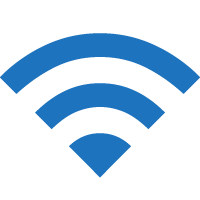DeltaWiFi.com is the portal to connect to Delta Air Lines Wi-Fi. Learn about Delta Air Lines Inflight Wi-Fi and its pricing to stay connected in the air.
How To Connect To Delta Airlines Wi-Fi?
- Turn on Airplane Mode and connect to the “DeltaWiFi.com” Wi-Fi network.
- Open a browser and type deltawifi.com in the address bar.
- Select a plan, and you will be connected to Delta Airlines Wi-Fi.
Subscription
Delta Airlines offers the following Wi-Fi subscriptions.
- International Flights
- Monthly USD 69.95 with automatic renewal
- Domestic Flights
- Monthly USD 49.95 with automatic renewal
- Domestic flights only include U.S. flights operating between airports within the United States, Canada, and Mexico, where network coverage is available.
- Wi-Fi Flight Pass
- Delta Airlines offers Wi-Fi flight pass for both purchase and SkyMiles® Member account.
- SkyMiles® Members can access video-streaming capable Wi-Fi speeds for free with Viasat from take-off to touchdown.
- Flights equipped with Intelsat Wi-Fi require the purchase of a Wi-Fi pass or subscription.
Delta Wi-Fi coverage
The availability of Wi-Fi depends on the following two things:
- Flight or Aircraft
- Service Provider
Delta Airlines offers Wi-Fi with different coverage by Intelsat and Viasat Wi-Fi providers.
- Coverage by Viasat
319, 320, 321 Select, 737-800, 737-900, 757-200
- Coverage by Intelsat
220-100, 220-300, 319-100, 320-200, 330-200, 330-300, 330-900, 350-900, 717-200, 757-300, 767-300, 767-400, CRJ 700, CRJ 900, ERJ 170, ERJ 175
For further support and more details on Wi-Fi Services, you can contact Delta Airlines Customer Service Support.
*Restrictions may apply. Offers are subject to change. Please refer to the Delta Air Lines website for the Terms of User and Privacy Policy.