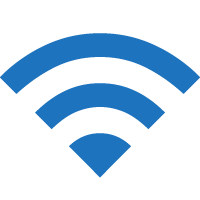Shop.iberia.com is the portal to connect to Iberia Wi-Fi. Learn more about Iberia Airline Inflight Wi-Fi and its pricing to stay connected in the air.
How To Connect To Iberia Wi-Fi?
- Turn on Airplane Mode and connect to the “Iberia Wi-Fi” network.
- Open a browser and type shop.iberia.com in the address bar.
- Select a package, and you will be connected to the Iberia Wi-Fi.
Wi-Fi Packages
The rates will depend on the route and type of plane you are traveling on.
| Plan | Duration | Price |
|---|---|---|
| Messaging | All Flight | Free for Business and IB Plus customers |
| Messaging | 1 hour | €3.49 |
| Messaging | All Flight | €3.49–€5.99 |
| Browse and Streaming | 1 hour | €5.99 |
| Browse and Streaming | 4 hours | €13.49 |
| Browse and Streaming | All Flight | €5.99–€24.99 |
Frequently Asked Questions
How can I access free wifi for messaging during my flight?
Business Class passengers and Iberia Plus members, including those who sign up to be a member during the flight receives the free Wi-Fi connectivity.
Can I send files with my messages?
The complimentary messaging service only supports text. However, you can buy a suitable Wi-Fi package to send files or images.
How do I pay for the service?
Payment can be made by entering your credit card details during the purchase process on the Iberia wifi portal.
How can I monitor my Wi-Fi usage time?
The homepage of the Wi-Fi portal displays the remaining connection time based on your chosen plan. It’s advisable to use pre-downloaded apps, avoid transferring large files, and set your phone to battery saver mode to minimize background data usage.