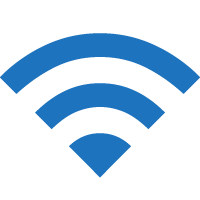Portal.inflight.onair.aero is the portal to connect to SAUDIA Wi-Fi. Learn more about SAUDIA Airlines Inflight Wi-Fi and its pricing to stay connected in the air.
Visit Portal.inflight.onair.aero
How To Connect To SAUDIA Wi-Fi?
- Turn on Airplane Mode and connect to the “SAUDIA_OnAir” Wi-Fi network.
- Open a browser and type portal.inflight.onair.aero in the address bar.
- Select a package, and you will be connected to the SAUDIA Wi-Fi.
Onboard Wi-Fi Packages
You get discounted prices if inflight Wi-Fi is booked from SAUDIA.com during booking or when the service is added through Manage my Booking.
| Package | Data Cap | Price |
|---|---|---|
| 1 Hour (up to 50 MB) | Up to 50 MB | 9.49 USD |
| 3 Hours (up to 100 MB) | Up to 100 MB | 14.49 USD |
| Flight Plan (up to 300 MB) | Up to 300 MB | 24.49 USD |
The prices will depend on the route and type of plane you are traveling on.
Frequently Asked Questions
Which aircrafts with Inflight Wi-Fi connectivity?
As of November 2023, there are 98 connected aircrafts to the Wi-Fi service.
| AIRCRAFT TYPE | No. of Connected Aircraft |
|---|---|
| A330-300 | 32 |
| B777-300ER | 23 |
| B787-9 | 13 |
| A320 | 30 |
Is there a Free Messaging Plan?
On select route and aircraft type, a Free Messaging Plan may be available which allow you to enjoy for free the most popular messaging applications such as WhatsApp, iMessage, WeChat, Line, Instagram, and Facebook Messenger. The data limit is 5 MBs and the free plan includes texting only. For more data, you may upgrade to a paid Wi-Fi package.
What are the payment methods?
SAUDIA accepts all major credit cards including Visa, MasterCard, and Discover for payments. iOS users can pay using Apple Pay.
How to contact SAUDIA for technical support?
Email: saudiaconnect@saudia.com
Call: +966 920022222